How to complete a reset on your Truma heating system?
This article will explain how to complete a full truma heating and hot water system reset if no other troubleshooting has helped fix the error codes.
Start by restarting the display unit
- If you are experiencing multiple errors on your Truma control panel and the error message continues to display – press and told the black button for a few seconds until it shuts down.
- Leave it off for 5 minutes, then try again.
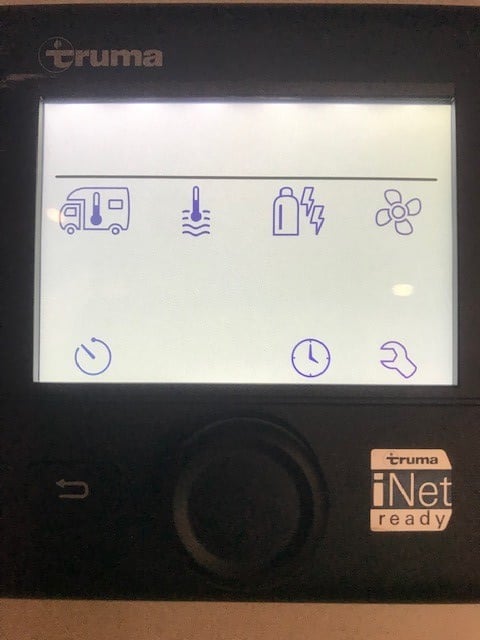
If this doesn't clear the error, you need to do another re-set on the Truma unit
- You will find the Truma unit underneath one of the seating areas
- Remove the cover from the unit once you have located it
- Make sure you remove your 240-volt connection if plugged into mains.
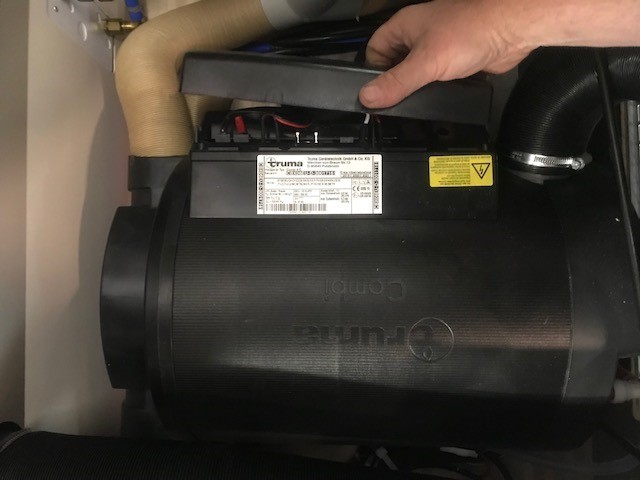
- Locate the long brown button.
- Push it in and hold it down until you see an orange LED light up.
- Remove your finger the replace the cover.
- Please note: You may need to repeat the process up to 3 times.

If you continue to have error codes after these re-sets, please contact our TrailLite Service Centre.